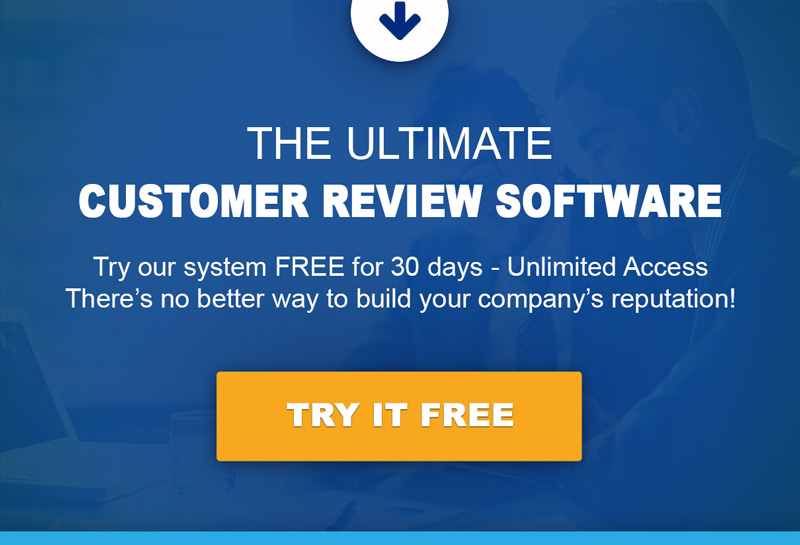The concept of Accessory Dwelling Units (ADUs) has gained significant traction in recent years, especially…

How to Get More Google Reviews for My Business
There’s little doubt that business reviews carry more weight than your reviews of your business. Reviews on Google have a huge impact on the performance of your business. No matter how excellent your services are, the way your customers portray your company is ultimately going to affect the types of google reviews and business information left by your company.
Google understands the importance of business reviews, so Google has factored Google reviews into its local ranking algorithm. However, this algorithm doesn’t just factor in the quantity of Google reviews your business receives. The algorithm also includes the quality of these Google reviews. Thus, your goal shouldn’t just be to get Google reviews. It should be to get Google reviews that well-represent your business.
Why are Google Reviews Important?
As mentioned previously, the Google algorithm considers the quality of Google reviews and business information. when creating the ranking of your business profile in search results. This ultimately means that Google reviews and star rating directly impact your ability to acquire new customers in a way that doesn’t just include business reputation but also through your business listing ranking in search results. For this reason, your business should place the right amount of emphasis on getting Google reviews, as it works in the business’s favor in search engine results. The strategies we have included in this article can aid in boosting your business reputation, search ranking, and revenue listing. Keep reading to find out how to use strategies that improve your search listing and online presence.
What are the Benefits of Getting Reviews on Google?
Although a Google review is a quick and straightforward process, the benefits received when you get more Google reviews are continually enhancing your business’s performance. Due to the advantages of getting more reviews on Google, you’re given a better chance of accomplishing more business objectives by getting more customers to leave a review about your business on Google. Now’s the time to place the right amount of emphasis on Google business reviews in your local marketing strategy if you’re not yet doing so. Why should you make this change to your local marketing strategy? Here are the facts that state the effect Google reviews have on your Google business:
You Gain More Leads
It’s believed that around 88 percent of consumers trust online reviews just as much as any personal recommendations. Due to this, building up your Google reviews encourages a Google searcher to engage with your Google business once they come across your business information and Google reviews.
The Presence of Positive Google Reviews on Your Business Profile Can Increase Your Sales
The majority of customers read reviews and research the business listing before ultimately making a purchase decision. It’s sporadic for a consumer to purchase a product or service without looking at reviews that have been left by those who have previously purchased the same product or service.
On average, consumers are known to read a minimum of 10 reviews before deciding if they would like to make a purchase or not. Thus, when customers search your business, the more positive Google reviews you have, the more likely a purchase is bound to be made.

Higher Reviews Equals Higher Rank
Google is designed to offer rewards to local business accounts that frequently receive positive reviews. The presence of a local SEO ranking is evident on Google and can be used to boost your business‘s visibility.
Lower Advertising Costs
The beauty surrounding the Google algorithm is that you can use it to work as free Google advertising. It doesn’t cost anything to leave Google reviews or respond to a review on Google. Positive reviews for your business left on your business listing can serve as free Google advertising. This is an excellent opportunity as you gain free advertising on the world’s most trusted platform.
What are the Initial Requirements for Obtaining Google Reviews?
There are features that need to be adhered to in order to start receiving reviews on your Google business listing. These components include:
Google’s Policies
In order to start gaining business reviews on your business profile, you (as the business owner) need to follow Google’s Terms of Service when you solicit business reviews. This entails that you shouldn’t ask your customers if they have had a positive or negative review or offer any rewards.
Your Business on Google Maps
You’re required to have a business Google account that is shown on Google Maps. When creating business listings on Google Maps, a business profile is automatically created. However, you don’t have any control over this activated account on Google Maps, as you need to create a Google My Business account and verify the ownership of this Business Profile that’s present on Google Maps through that specific account.
All of these procedures are incredibly important to undertake. It isn’t just because these steps are prerequisites to strategies identified below. These steps also provide you with the ability to respond and manage the influx of reviews you’re bound to get once you start implementing tactics in this post.
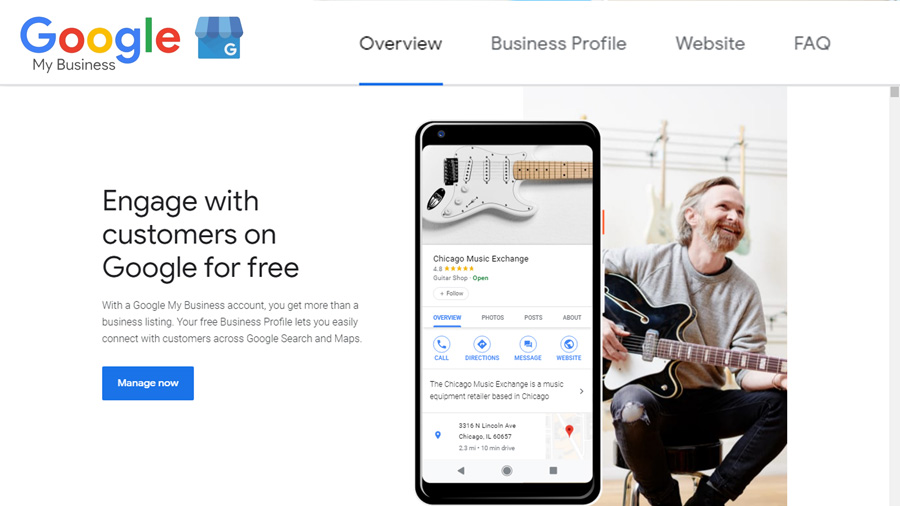
How to Get More Google Reviews on Your Google My Business Account
Now that you understand the impact Google My Business reviews have on your business’s overall ranking and reputation, and you’re in possession of a verified Google my Business Profile that can be used to manage these reviews, it’s time to get more Google reviews. We have outlined some of the most effective strategies that can help your business get more Google reviews.
Step One: Inform Your Customers About How to Leave a Review
Customers need to open up Google Maps and search for your business in order to leave a review on your Google My Business Profile. After arriving at your Google My Business Profile, your customer should scroll down to your reviews section and select the prompt that allows them to leave a review. One method that allows you to get more reviews is by detailing the procedure on your website that helps them easily leave a review on your Google My Business dashboard.
Step Two: Develop a Google Review Link
Although the Google review process can take mere seconds, it’s five steps. This poses a problem as not many customers want to go through all of these steps to simply leave a comment. However, you shouldn’t fear as Google has a tool that allows you to create a shortcut link. This link works to get your customers to the review section of your Google My Business Profile in one step.
Step Three: Shorten Your Google Review Shortcut
After creating this link, it’s relatively easy to hyperlink the link through a shorter anchor text or drop the shortcut link into a button on your business website. However, there are also plenty of offline methods that can be used to get more Google reviews where this link isn’t going to work. Nonetheless, you can use free link shorteners, where you can shorten and customize this shortcut review link. With that being said, you also need to have strategies that can be used to present your link to your customers, which help to get Google reviews.
Step Four: Use Your Business Website to Link Out Your Google Review Page
The first place a customer is going to look when wanting to leave a review of your business is your business website page. It’s for this reason that you should offer a clear call to action that’s intuitively easy to find. Clicking on this call to action is going to take your customer directly to your business review section on your Google My Business page.
Step Five: Develop a Google Review Page on Your Website
There’s no doubt that the method mentioned above works, but there is a better way to encourage your customers to leave Google My Business Reviews. Dedicating a full website page to Google My Business Reviews (or general reviews) that’s accessible from your website’s main navigation menu.
This website page needs to contain CTA to leave a Google My Business Reviews, but this page should also include existing Google My Business reviews. This doesn’t just encourage prospect leads to become customers. It also gives a slight nudge for customers to leave Google My Business reviews.
When incorporating existing reviews in your webpage, you should keep these in text form. The reason for this is because Google My Business reviews generally offer keyword-rich texts that make for a great local SEO strategy.
With that being said, you might wish to create a template that you can copy and paste these Google My Business reviews. In addition to this, some plug-ins and platforms provide you with the ability to aggregate Google My Business reviews automatically onto your business website.
Step Six: Incorporate a Google Review CTA in Your Footer
Additionally or instead of including a designated page for Google My Business reviews or general reviews on your business website, you might also want to include these Google my Business reviews in your website footer. This is because you don’t need to worry about deciding where you would like to place the CTA.
Step Seven: Develop ‘Leave Us a Review’ Business Cards
Developing these cards are known as an offline method to get more Google reviews. Encouraging your customers to leave a Google review on your Google My Business Profile is incredibly important. When using these business cards, you can include your shortened and customized review shortcut link.
Step Eight: Implement Asking for Google Reviews In-Store
A great way to get more Google reviews is to mention leaving a review on your Google My Business Profile to your customers who are in your store. How many times have you had a good conversation with a customer while they were in your store? This would be the perfect time to mention leaving a comment on your Google My Business page. This would also be a helpful moment to pull out one of your business cards with the shortcut review link. All of these measures help encourage your consumers to leave a review on your Google My Business profile.

Step Nine: Emphasis How Effortless and Quick This Process Is
After reading everything mentioned above, you understand that leaving a Google review is incredibly quick and straightforward. However, many people associated leaving reviews with being drawn-out and time-consuming. Not to mention, reviewer writer’s block is a real thing. For this reason, you should emphasize how simple and effortless leaving a review is. When doing this, it might be helpful to:
- Encourage them to leave a star rating if they don’t feel like writing a review (if this is a useful feature).
- Remind them that a review only needs to be around one or two lines long.
- Use effective terminology, such as ‘tell us about your experience’ or ‘drop a quick review.’
Step 10: Start an Email Campaign Specifically for Google Reviews
Email marketing is one of the best to attract customers to your review page and get more Google Reviews. It doesn’t matter if this email campaign is for a large blanket or personalized messages. However, one crucial feature is that you’re clear in what you’re asking your customers to do. This may take longer to see results, by encouraging reviews from customers like this is a great way to take advantage of your customer base and can work to ultimately grow your customer base even more.
When you get started with your email campaign, you shouldn’t sugarcoat anything. The best thing to do is get right to the point of why you’re sending this email. There’s nothing wrong with asking your customers to take a moment of their time to write a review detailing their experience with your business. In addition to this, it’s surprising how happy customers are so willing to leave you a review won your Google My Business dashboard. As long as the process is detailed clearly and you make it quick and straightforward, you can expect to receive a warm response from this request.
Step 11: Incorporate Any Google Review Opportunities in Your Business Surveys
When asking your customers for their feedback on your service, you portray the feeling that you value them and what they have to say about your business. Not to mention, these individuals are already in the right mindset to write a review if you’ve gotten them to fill out a survey or poll. Asking these customers to review your business on your Google My Business in a survey or poll is an excellent method of secure more Google reviews.
Step 12: Use Social Media
Social media is well-liked for its conversational marketing feature and transparency. You can easily post a screenshot of your business’s best review and encourage your followers to leave their own personal experience with your business.
When doing this, you shouldn’t forget to include your Google review link that links to your review page for easy accessibility. A mobile app is a powerful tool that shouldn’t be underestimated. However, one crucial element that should be considered when doing this is that some social media platforms offer its own reviewing page, such as Facebook that has its own reviewing page system. It would be best if you kept this in mind when making your request.
Step 13: Gain Google Reviews for Partners and Vendors
Although partners and vendors might not be customers, these stakeholders are equipped to attest to information about what it’s likely to work with your business. When looking to encourage these vendors and partners to leave a review of your business, leaving one on their respective Google My Business page is likely to enable them to do the same.

Step 14: Respond To Existing Google Reviews on Your Google My Business Profile
You let potential reviewers know that you listen to customer feedback when they see that you respond to reviews. This promotes the idea that writing a review on your Google My Business page isn’t a waste of their time. When responding to this, there are two different methods of responding to reviews that can work in a way that allows you to get more Google reviews.
Positive Reviews:
When responding to positive reviews, you should make a note to be timely, specific, and grateful when creating responses to these Google My Business reviews. This is important as positive are likely to reap more positive reviews.
Negative Reviews:
Sadly, your Google My Business page isn’t immune to negative reviews, even with the best service possible. However, you’re still going to want to respond to these Google My Business negative reviews politely and promptly. Most of the time, customers write these reviews because they have a problem that they want to be resolved.
Due to this, it’s in your best interest to come up with a solution and list it in your response, as this is going to reap many benefits. In doing this, you don’t just solve the customer’s problem. You also solve your issue of having a negative review on your Google My Business page. This is because, oftentimes, resolving a negative remark turns it into a positive.
Step 15: Develop a Review Instruction Video
Even if you have a shortcut link to your Google My Business review page, many customers might still want to see what the process of writing a review looks like. In cases like this, developing a quick video tutorial that expresses all of this information can be extremely beneficial. With the advancements in technology, DIY at-home marketing visual content is straightforward to make.
Step 16: Incorporate Your Google Review Link in Your Email Signature
Incorporating a review link for your Google My Business account into your email signature is an excellent way to get your customers to supply more Google reviews without actually asking them to do so. There are brilliant ways of making this happen, such as:
- Inform others about {Business Name}
- Happy with the service that {Business Name} provided? Let us know how we did here.
- Did our service provide you with the satisfaction you were hoping for? Help others know how we did by leaving a Google review here.
This method can be especially effective if you’re regularly communicating with customers through email.
Inspiration for Asking for Google Customer Reviews
We understand that implementing the best practices for gaining reviews on your business listing on Google can be easier said than done. Theoretically speaking, everything we have mentioned seems relatively straightforward and effortless. However, implementing these strategies and creating the content isn’t as easy. Just like reviewer writer’s block is a real thing, so is creating tags to encourage more reviews on your Google account.
However, to combat this, we have listed some essential inspiration pieces or starting points that can help to get the ball rolling so that customers can leave their reviews. These include:
- Google reviews help us help others like you. When you have a free moment, please share your experience with our business so that we can help cater to you!
- Have you got a minute to share your feedback with us? We would love nothing more than to get started with offering your the best service possible.
- Thank you for choosing {Business Name}! Please let us know how you found our service by dropping a quick review on our Reviews Google page.
- We take our customer input seriously because we seriously care about you. Help us ensure that we’re offering the best service possible by dropping a quick review on our {Business Name} Reviews Google page.
- Post a quick review on Google to help others who need our help!
Start Making Your Business on Google a Habit
To get google reviews on and reap the benefits of the google search engine algorithm, you need to make sure that you place a large emphasis on practices to get Google reviews when looking at your local SEO strategy. There are a number of reasons for this.
One predominant feature is that consumers see these reviews as trustworthy. You can use this to your advantage by making it a habit to ask your customers to review your local business listing. As long as you make this process easy and quick, you’re likely to see more reviews on your business listing on Google.
It’s for this reason that encouraging reviews for your local business on Google is one of the best practices when it comes to your local SEO, as it helps potential customers find you when they search for your business, as well as reaping all of the advantages associated with ranking, reputation, and revenue opportunities gained.
Don’t Have the Time to Make Online Reviews a Habit?
Therefore, you understand that online reviews and star rating feature aid in enhancing your google algorithm search engine results and can work to offer ranking, reputation, and revenue benefits. That’s great! However, you also know that your working day is filled with other essential tasks that need to be done in order for your business to run smoothly. That’s no problem. In most cases, local businesses are unable to dedicate the time to make sure their online reviews are being encouraged and asked.
It’s for this very reason that TurnKey catered services, especially for these needs. Our team of experts is equipped to increase your customer reviews and, ultimately, Google search ranking by using our proprietary system. We understand that you don’t have the time to make sure that the review side of your business is being kept up-to-date or being encouraged.
What Can TurnKey Reputation Provide You?
Many local businesses have so many processes that need to be conducted that customer reviews generally take a dive. However, we don’t let this happen on our watch. When partnering with us, we allow you the freedom to focus on the rest of your business operation while we take care of your reviews.
Our team of experts has the knowledge and experience to customize your business listing to ensure that everything is branded to your business. With us, all interactions are 100 percent customized to your exact needs.
In addition to this, we offer services that track your entire web presence. Thus, you get constant feedback and have a partner that monitors you and your local competitors in real-time. Not to mention, you also gain alerts to any critical changes to your reputation.
However, we aren’t finished there. You also gain an enhanced online presence. With us, you’re provided with the opportunity to rank above your competitors with our advanced system that automatically increases the number of reviews you receive on your business listing.
When using our services, system automations, like setting a delay when our system sends a review request to your customer, is entirely adjustable to maximize these results. With that being said, smart reviews are also provided. Our high-tech system is equipped to decide which review site each positive review should be placed, which is decided on in real-time information.
Finally, we wrap our effective service with a monthly reporting feature. When using our services, you gain access to your dashboard that’s available at any time. This dashboard provides you with all the information you need when reviewing your business’s online presence and reputation.
Contact Us Today to Learn About How We Can Help You!