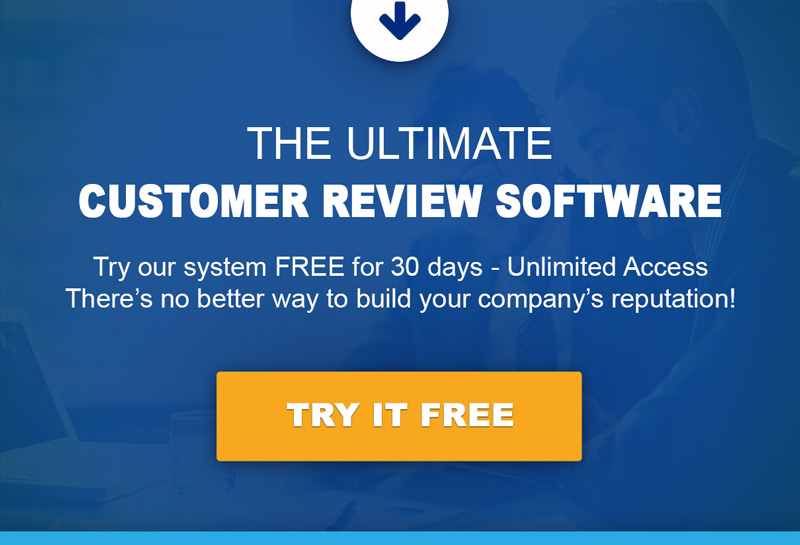The concept of Accessory Dwelling Units (ADUs) has gained significant traction in recent years, especially…

How to Properly Deal with Fake Negative Google Reviews
So your business is going smoothly, and you have many clients that trust and are loyal to you. It feels surreal and ecstatic. Suddenly, you get negative reviews on Google, so now you feel devastated. You might be thinking of ignoring the bad Google review and not paying attention to them at all.
Before you ignore Google reviews, there are things you should know. If you think that your consumers do not read reviews, think again. According to the 2018 Local Consumer Review Survey from Brightlocal:
- 89 percent of customers read businesses’ answers to reviews.
- 57 percent of customers will go with businesses with four or more stars.
- 91 percent of customers between 18 to 34 years old trust online reviews better than personal recommendations.
- 86 percent of customers read online reviews for local businesses, including about 95 percent of readers between 18 to 34 years of age.
- Customers read about ten online reviews before trusting a local business.
Have you changed your mind yet? These statistics are real to specifically help local businesses work on their management strategy to increase their online reputation for 2019.
If you have a business that wants to manage your online reputation, here are some tips to make sure that you properly deal with and represent your business through Google reviews.
Respond to Every Review
Make it a point to respond to each review your business gets. It doesn’t matter if it’s good or bad. Even if a consumer left you with stars, it’s best to respond. You can prompt them to leave a comment by asking questions, such as the things they like about your products or services.
However, take note that responding to a bad review is crucial, so you should do it appropriately. If you see reviews that taint your business, violate Google policies, and pretend they did business with you, you have all the right to remove it. They are fake negative reviews, after all.
Recognizing Fake Reviews
Not all negative reviews are fake. Sometimes, they are from real customers who had a bad experience. But if you think that you have spotted a fake negative review, check the following to see if they are fake:
- Have there been a lot of negative reviews for such a short time? They may be competitors.
- Are they in your point of sale (POS) software or CRM? If not, they may be fake.
- Did they include a competitor’s name? A competitor must be behind the review.
- Do they have a record for contacting customer service? If not, they should provide a link to direct customer service.
Flagging or Reporting a Fake Negative Review
Here are some ways you can get rid of the fake negative Google reviews:
- Go to that specific review on Google Maps. Locate three vertical dots on the top right of the review and click on them. If you are sure that the review is fake, choose “flag as Inappropriate.” Be careful when doing this, as Google may penalize you for flagging legitimate reviews.
- Contact your competitor if you know they are behind the fake negative reviews. If they still don’t, report them to your local Chamber of Commerce and the Better Business Bureau.
Removing Negative Google Reviews
If the reviews violate Google policies, that’s the only way you can remove negative reviews.
Spam and fake content are any false content that can boost rankings and violate Google policies, which you can remove. You can also take down off-topic content, such as irrelevant social, personal, or political commentary. Other content includes:
- sexually explicit content
- Illegal content
- Restricted content
- Derogatory and dangerous content
- Offensive content
- Conflict of interest (you or any employees cannot make a review of your business)
- Impersonation
To flag a negative review, you need to do the following procedures:
- Proceed to your Google My Business profile.
- Choose “support” found on the bottom left navigation panel.
- When a help box appears, select “need more help,” then pick “customer reviews and photos.” Next, choose “manage customer reviews,” and finally, “email support.”
Conclusion
Google reviews are great in making sure you are getting enough traction from your potential customers, and you are on the positive side of your industry. But negative reviews are inevitable, which can ultimately grow your business and improve your image. But it’s best to deal with fake negative reviews by flagging, reporting, and removing them.
Turnkey Reputation can boost your business 24/7 using an automated reputation marketing system. If you wish to know more about how we can help, browse our website or get in touch with us!